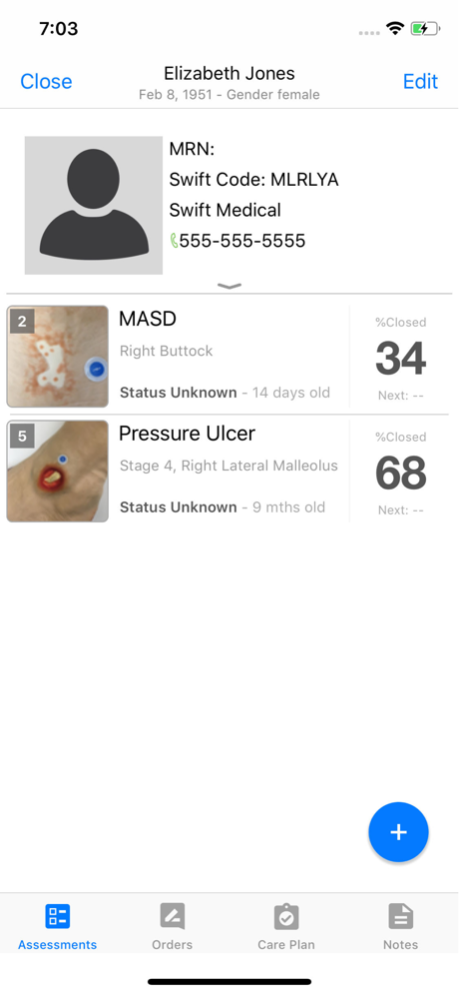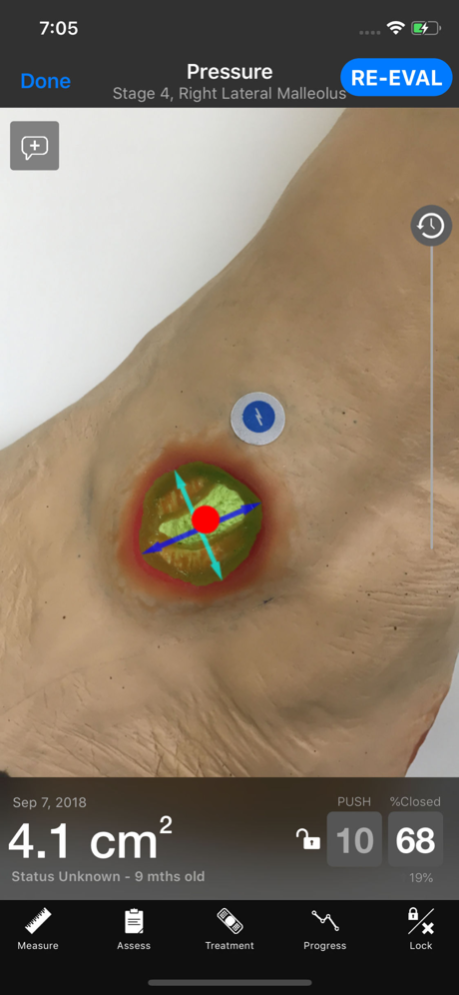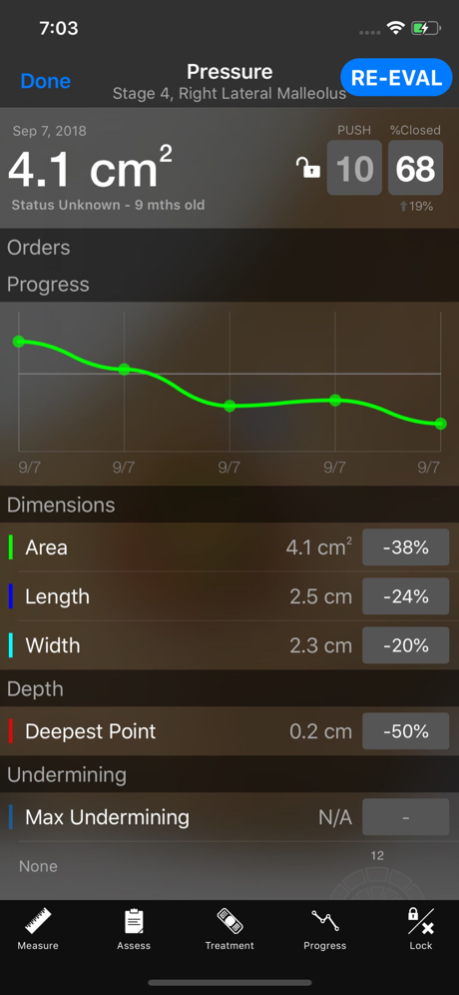Swift Skin and Wound 2.19.4
Continue to app
Free Version
Publisher Description
Skin and Wound by Swift Medical is a new enterprise-grade solution that gives healthcare organizations full visibility and control over wound care across their patient population. Guiding care providers with the digital images, data and best practices they need to deliver better care, and providing administrators and specialists real-time dashboards to effectively collaborate and make informed decisions to increase quality and avoid risk.
Skin and Wound combines cutting edge technology, intelligent workflows and innovative new features to improve clinical, operational and financial outcomes, while delivering a better patient experience at the bedside.
In order to use this app, your Healthcare organization requires an enterprise license.
For Instruction for Use, please refer to the Warnings and Instructions page found within the App. The User Manual for the Swift Skin and Wound app is also available as a Step-by-Step user guide/reference once logged into the app.
Apr 5, 2023
Version 2.19.4
Bug fixes and enhancements
About Swift Skin and Wound
Swift Skin and Wound is a free app for iOS published in the Health & Nutrition list of apps, part of Home & Hobby.
The company that develops Swift Skin and Wound is Swift Medical Inc. The latest version released by its developer is 2.19.4.
To install Swift Skin and Wound on your iOS device, just click the green Continue To App button above to start the installation process. The app is listed on our website since 2023-04-05 and was downloaded 0 times. We have already checked if the download link is safe, however for your own protection we recommend that you scan the downloaded app with your antivirus. Your antivirus may detect the Swift Skin and Wound as malware if the download link is broken.
How to install Swift Skin and Wound on your iOS device:
- Click on the Continue To App button on our website. This will redirect you to the App Store.
- Once the Swift Skin and Wound is shown in the iTunes listing of your iOS device, you can start its download and installation. Tap on the GET button to the right of the app to start downloading it.
- If you are not logged-in the iOS appstore app, you'll be prompted for your your Apple ID and/or password.
- After Swift Skin and Wound is downloaded, you'll see an INSTALL button to the right. Tap on it to start the actual installation of the iOS app.
- Once installation is finished you can tap on the OPEN button to start it. Its icon will also be added to your device home screen.